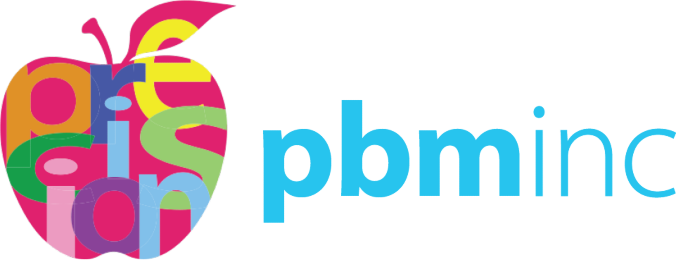Fraction Pizza 🍕 with the Cutout Maker 1800
Teachers are amazing. ✨ Not only do they show up daily to love, guide and shape the next generation of learners, they also create fresh ways to approach tough concepts every day. One of our favorite things to do is help teachers save time executing their awesome ideas. This week, we tackled a popular lesson concept (Fraction Pizza 🍕) with one of our most popular tools (the VariQuest Cutout Maker 1800). Start to finish, the whole project took 20 minutes (and zero pairs of scissors) to prep & execute.
Let's go!
1. Laminate your Construction Paper
Choose your colors and run them through the Cold Laminator if you have one! We chose: tan, red, gray, dark red, brown, pale yellow and green
* If you don't have a Cold Laminator, don't worry, just use regular construction paper. The Cold Laminator from VariQuest seals the paper with adhesive, so you can actually cut pre-laminated paper without it peeling on the sides. It helps your manipulatives last longer and is one of our favorite products to pair up with the Cutout Maker!

2. Choose your shapes
We found it so helpful to do a little pre-work before taking our paper to the Cutout Maker. The Cutout Maker Content Guide gives you a preview and shape code for each shape, font and collection in the Cutout Maker. Choose your shapes and jot down the codes for easy lookup in the Design Center.
We chose:
- Pizza Base - MTH158
- There are other fraction circles available, but this 1/10 fraction circle created a great base for our fraction pizza. We cut a 12" shape in tan for the crust and an 11" shape in red for the sauce to layer on top and it worked perfectly.
- Toppings
- Mushrooms - FOD298
- Pepperoni - WRI038
- Sausage - FOD197
- Cheese - WRI067
- Green Peppers - FOD220
* By now, you've likely noticed one of our favorite things about the Cutout Maker content: there are So. Many. Shapes. 👏 With 6,000+ shapes available, even if you don't see the specific shape you're looking for, it's easy to find a look-alike and adjust the size and color to suit your needs. Yes, FOD197 is technically chicken nuggets. But cut them small, use gray paper and you have the perfect sausage look-alike shape. Let your imagination have some fun!
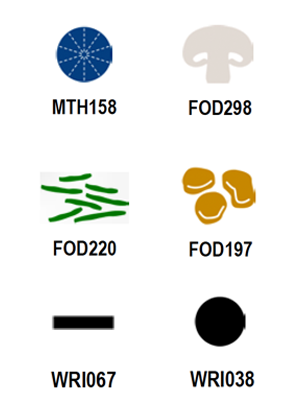
3. Cut time!
In the Design Center, select the Cutout Maker, then choose Shapes and Select by Keyword. Input your shape code, place one piece of construction paper on the cut surface and follow the instructions. You'll want to estimate the size of your toppings (and how many you need) based on how big your pizza base shape is and how many pizza stations you are creating.
- Tips for a successful cut every time:
- Have extra blades and cutter housing tips on hand. These consumables wear out over time. If you're having trouble with a clean cut, replacing one or both of these items can help. You can always contact our team if you have trouble! If you need a refresh on how to install these items, check out our How-To Video Library
- Use high quality construction paper. This is especially important if you aren't using pre-laminated paper. With low quality construction paper, you can see and feel the fibers that make up the paper. This rougher material can tear easily and leave debris in the Cutout Maker. We love Pacon and Tru-Ray.

And voila! You're ready for Fraction Pizza 🍕 fun!
We can't wait to see what you come up with next! If you tackle Fraction Pizza prep with the Cutout Maker 1800, we'd love to see! Tag us @pbmtexas or email sales@pbminc.com.
Want to be friends? Follow us!